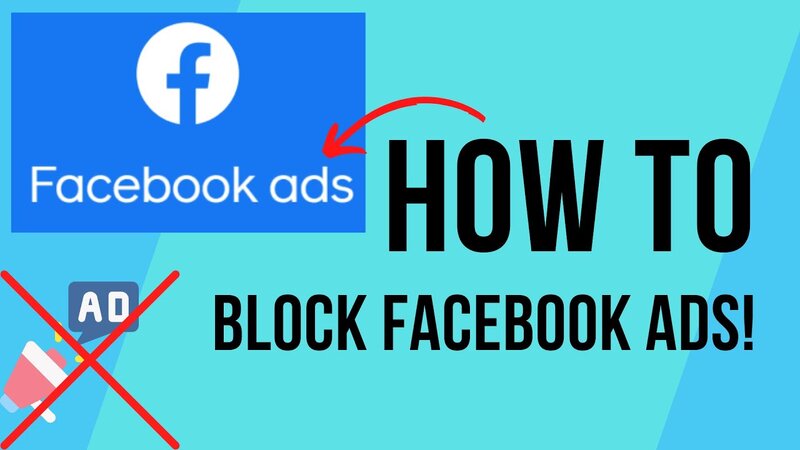
With over 2 billion active members, Facebook is the largest
social networking platform in the world. It should come as no surprise that the
company's main revenue stream is advertising given the size of its user base.
But not everyone desires to see advertisements in their Facebook stream.
Thankfully, there are approaches to preventing Facebook advertisements.
Ad blockers are browser add-ons that may be used to prevent
advertisements from appearing on any website, including Facebook. Adblock Plus,
uBlock Origin, and AdGuard are a few of the well-known ad blockers. You must
set up your ad blocker to block Facebook adverts after installing it. Depending
on the ad blocker you're using, the procedure may vary, but it often entails
setting a filter list that specifically targets Facebook advertising.
Users may choose the kinds of adverts they see on Facebook. Select
"Ads" from the Facebook Settings menu to change your ad choices. You
may then examine and update your ad settings, including the categories of
advertisements you wish to see and the advertisers you want to ban. Be aware
that while changing your ad options won't entirely stop adverts, it can greatly
lessen the amount you see in your feed.
By selecting "Hide ad" from the three dots in the
top-right corner of the ad, you may block a specific ad from bugging you. When
Facebook asks you why you wish to conceal the advertisement, you can choose the
response that best describes your motivation. By selecting "Hide all ads
from [advertiser name]," you may also decide to block all advertisements
from a certain advertiser.
Browser extensions made expressly to prevent Facebook
adverts are known as Facebook ad blocker extensions. F.B. Purity, Social Fixer,
and AdBlock for Facebook are a few of the well-liked solutions. These add-ons
are simple to install and may be set up to prevent various Facebook ad kinds.
They may also get rid of other annoyances on Facebook, such suggested friends
and postings.
A custom CSS script can be used by more experienced users to
disable Facebook advertising. The way a webpage should be displayed by your
browser is specified by a CSS script. You'll need to install a browser
extension that enables you to apply unique CSS to webpages in order to employ a
CSS script to prevent Facebook advertisements. After installing the extension,
you may choose from a number of Facebook ad-blocking CSS scripts online.
Remember that utilizing a custom CSS script might be more challenging than
utilizing an ad blocker and may necessitate technical expertise.
In conclusion, there are a variety of techniques to prevent
Facebook adverts, from basic ad blockers to more sophisticated CSS scripts.
There is a method that can work for you whether you want to fully ban adverts
or merely lessen the amount you see in your feed. You may make your Facebook
experience more pleasurable and less crowded by taking control of your Facebook
ad choices and utilizing one or more of these techniques.