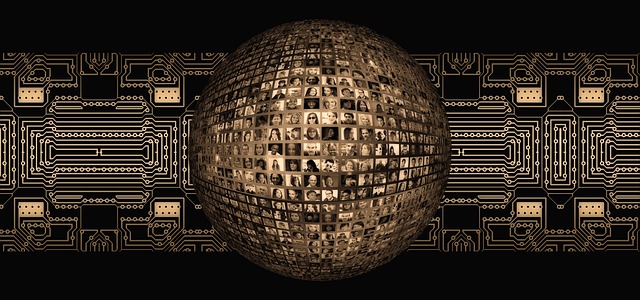
YouTube Analytics is a powerful marketing tool that helps
you get the most out of your YouTube channel. It gives you access to a wide
variety of metrics that can help you improve your content, promotions, and
viewer engagements. With a little insight, you can optimize your videos, boost
your search ranking, and make the most of your time on the platform.
The Overview tab gives you an overview of all your
performance metrics on one page, making it easy to see your averages and
identify trends. It also lets you see what’s performing well and what could use
some attention. It’s a great way to see if you have a strong channel, and to
figure out what works best for your unique audience.
Keeping track of your audience is essential for any
successful video marketing strategy. You need to know how many people you’re
reaching through your videos, and where they’re coming from. You can get this
information by looking at the Traffic Sources report in YouTube Analytics. It
shows you how viewers are finding your videos, including search, social media,
playlists, and more.
It’s important to keep your audience engaged with your
videos as much as possible. This is especially true if you’re sharing longer
videos. The higher your audience retention rate, the more likely you are to get
top search and recommended locations for your content.
Retention rates are based on a combination of video length
and viewer demographics, so you’ll want to pay close attention to this metric
when reviewing your videos. Sharp declines in retention can indicate a problem
with your content.
When you upload a new video, YouTube automatically tracks
how many people have watched it. This metric can give you an idea of how well
your video is performing in the moment, so you can adjust your promotion
strategies to get more views and engagements.
Real-time activity is an especially important metric for
boosting your search and recommendations rankings, as it shows you how people
are reacting to your content in real time. This is crucial for keeping your
audience engaged and helping you build a community.
Videos that hold your audience’s attention are more likely
to get top search and suggested rankings on YouTube. They’re also more likely
to stick around, so make sure you’re consistently posting new, interesting
content that catches people’s attention.
The Engagement tab measures how long people are watching
your videos, how many times they click the Play button, and what parts of your
videos hold their attention. It also lets you see the percentage of your
audience that watches your videos from start to finish. You can also compare
your engagement rate with your previous videos to get an idea of what works and
what doesn’t.
Using Advanced Mode, you can quickly determine how your
video’s stats compare to the overall channel performance. It’s a great way to
find the content that does better than others, and to identify the specific
themes and styles that work best for your audience.