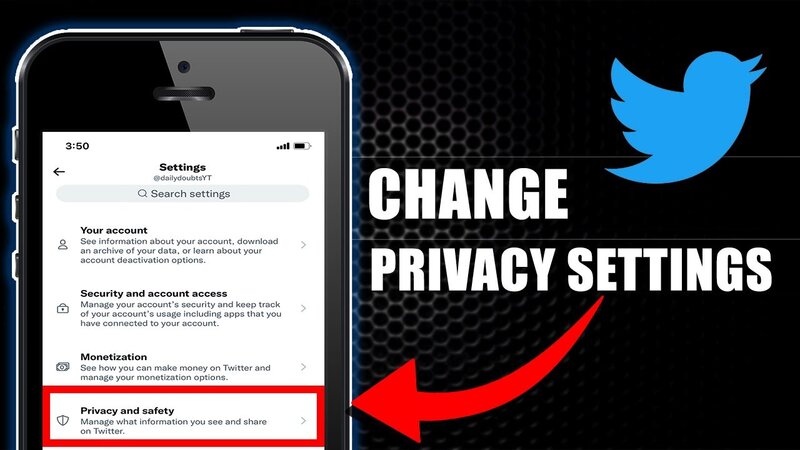
Twitter is a social networking site that enables users to
broadcast their ideas, views, and thoughts to the globe. It's crucial to
maintain your privacy online even if it may be a fantastic tool for getting in
touch with friends and family. Here are some actions you can take to modify
your Twitter privacy settings.
Go to your preferences and privacy page to start altering
your privacy settings on Twitter. By clicking on your profile image and
choosing "Settings and privacy" from the drop-down menu, you may go
to this page.
By selecting the "Privacy and safety" tab after
you're on the settings and privacy page, you may adjust your privacy settings.
You may change your privacy settings for things like who can send you direct
messages, who can tag you in pictures, and who can view your tweets here.
You may change the privacy settings for your tweets under
the "Privacy and safety" page. Your tweets can be protected so that
only individuals you authorize can view them, or you can opt to make them
public so that anybody can read them.
Under the "Privacy and safety" tab, you can also
change the settings for your tag. You have the option of letting anybody tag
you in images or setting restrictions on who may do so. A tag's appearance on
your timeline can be delayed by letting you examine it beforehand.
You can modify the settings for your direct message under
the "Privacy and safety" page. You may decide whether to limit who
can send you messages or enable everyone to send you direct messages. You can
decide whether to accept messages from those who are not following you.
An additional security measure that can help safeguard your
Twitter account is two-factor authentication. On your settings and privacy
page, under the "Security" option, you may enable two-factor
authentication. When logging into your account, you will need to enter a code that
was sent to your phone or email in addition to your password.
You can manage your associated applications on your settings
and privacy page under the "Apps and devices" category. This is
significant since certain applications could have access to both your personal
information and Twitter account. Access to any applications you no longer use
or believe in can be revoked.
In conclusion, modifying your Twitter privacy settings is a
crucial step in safeguarding your personal data and keeping secure online. You
may modify your tweet privacy settings, tag and direct message settings,
activate two-factor authentication, and manage your associated applications by
following these instructions. Keep in mind that if your online behavior
changes, your privacy settings might need to be adjusted from time to time.