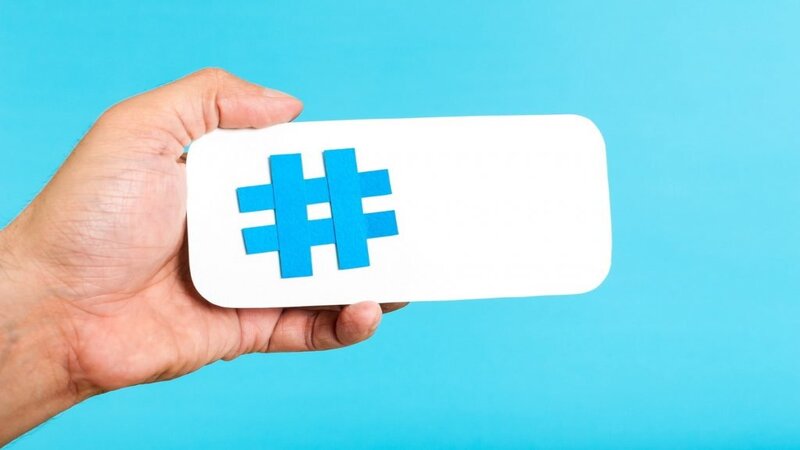
Twitter's hashtag feature is crucial since it enables users
to look for and follow particular topics or discussions. Tracking the
popularity of particular hashtags might help you evaluate the performance of
your campaigns and modify your methods if you use Twitter for business or
marketing objectives.
Use the Advanced Search on Twitter.
You may look for tweets on Twitter using the advanced search
option to look for particular keywords or hashtags. Simply type your hashtag
into the search field and choose "Advanced Search" to activate this
option. From this point, you may choose certain criteria like language, region,
or date period. After entering your parameters, choose "Search" to
check how many tweets have your hashtag in them.
Utilize an outside tool
You can monitor the use of particular hashtags on Twitter
using a variety of third-party applications. With the aid of these tools, you
may enter a hashtag to view its usage statistics along with additional data like
reach and engagement. Hashtagify, RiteTag, and TweetReach are a few prominent
hashtag monitoring apps for Twitter.
Use a tool for tracking hashtags
Tools for measuring hashtag popularity on social media sites
like Twitter are called hashtag tracking tools. With the help of these tools,
you can monitor the usage of your hashtags in real time, including their reach,
engagement, and quantity of tweets. Sprout Social, Hootsuite Insights, and
Brand24 are a few well-known hashtag monitoring applications.
Employ Twitter Analytics
You may measure the effectiveness of your tweets using
Twitter Analytics, a free service, including the quantity of impressions,
interactions, and clicks. Enter the hashtag in the search field and click the
"Tweets" tab to discover how many tweets include that particular
hashtag. Here, along with other analytics like engagement and reach, you can
see how many tweets contain your hashtag.
Perform a Manual Search
You may manually search to check how many tweets contain
your hashtag if you don't want to utilize a third-party application or
Twitter's advanced search function. All you have to do is type your hashtag
into the Twitter search field and select the "Latest" option. From
this point, you may manually count the number of tweets by scrolling through
the tweets that contain your hashtag.
Finally, monitoring the use of hashtags on Twitter may help
you evaluate the effectiveness of your efforts and modify your methods as
necessary. There are several methods to find out how many tweets contain a
certain hashtag, including manual searching, utilizing Twitter's advanced
search, third-party tools, hashtag monitoring tools, Twitter Analytics, and
third-party software. You may enhance your social media marketing efforts and
boost your results on Twitter by keeping track of the effectiveness of your
hashtags.